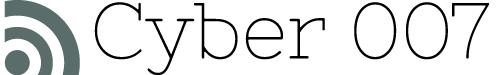Want Faster Internet For Your Desktop Computer? 3 Things Worth Doing
Some people rely on mobile devices such as their smartphone, tablet, and laptop for a lot of important things such as communicating with family, friends, and coworkers and handling work-related responsibilities. This is a situation in which they may want to get the greatest wireless Internet connection in their home to keep their service from being unreliable at any time.
If you mainly use the Internet on your desktop computer, you may not be too worried about getting an excellent connection throughout the rest of your house for other devices. When you want to improve the Internet connection on your desktop, you should follow certain tips.
Faster Internet Service
One of the best ways to improve the speeds on your computer is by signing up for a faster Internet plan. This should be an easy thing to accomplish as long as you are able to find an Internet service provider that offers faster speeds than what you are currently getting.
Another thing to keep in mind is that you will find both download and upload speeds when analyzing plans. If you are finding that it takes a long time to upload content to the web, you should know that only getting an increase in download speed will not help with this task. An ideal situation is when you are able to get a clear improvement on both download and upload speeds.
Wired Connection
While you may not need a solid wireless connection in every room of the house, you may be using a wireless connection for your desktop computer. If the modem and router are close to where the computer is located, you should make the switch to a wired connection. Even if the computer is a room or two away from these devices, you should still consider going through the process of routing an Ethernet cable to your computer to enjoy a more reliable connection.
Program Priority
When you open up the task manager on your computer, you will find a lot of information about your computer as well as all the programs that are running. If you are trying to get a certain program to run as quickly as possible, you should consider going into the task manager and giving the highest priority to the program that relies on a fast and steady Internet connection.
Utilizing these tips should make a difference with the Internet connection on your desktop computer. Check with your internet provider for more information.